For those of you looking for working replacement tact buttons for your Jupiter 8, they can be obtained cheaply, and brand new, from Digikey, digikey part number CKN9100-ND . Check them out. They are the same size, pin spacing, etc as the original. You just have to be really careful when you put them in the "actuators", the button caps, as they are called. You must do it slowly using an exacto knife to pry the old button out of the actuator, carefuly spreading the housing away from the button, and then carefully putting the new button into the housing. But it does come out just fine!
As far as replacement faders, these are a bit harder to find. This is not because they are unusual electrically (10k linear is about as common as you can get), it's because they come in such a large housing. One workaround is to disassemble the old fader, if it is beyond cleaning, and then install a new (smaller packaged) fader into the old housing. If you get one with the right lever height, travel distance, etc, and mount it in the old housing, when you assemble the housing you essentially have a fader that feels great and looks and works exactly the same as the original.
I used part number
BOURNS PTA3043-2015CPB103
for my replacement fader. It is exactly the same electrically, travel wise, taper wise, and has the same lever as the Jupiter original. It is just in a smaller housing, which fortunately mounts perfectly in the Jupiter 8 faders original housing.
A picture is worth a thousand words... see below:
 |
| The replacement fader sits atop the PCB from the original fader |




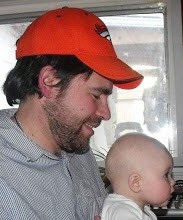
Good solution!
ReplyDeleteDid the new fader remain secure ? My only worry with this method is that the rivets of the original fader that the wires are soldered to may become stressed over time. How is it performing now?