


Most exciting this week was the CVP-7, an ancient Yamaha digital piano, which I got for free and was able to sell for 120.00.
This unit had a broken circuit board. But not surprisingly, when the circuit board was repaired, there was still no sound produced.
Although at first I doubted that I had stitched up the board properly, I used another pearl of wisdom I have developed in my years of fixing musical gear: if the power supply is okay, and there is no sound but there is power, check the VOLUME CONTROL.
Volume controls are always in accessible spots, so the user can get to them easily. The pessimist will note that this also means they are easy to drop things on, easy to spill things on, and easy to wear out.
So, I always find it useful to check the volume pot or fader, when there is no sound.
The easiest way is with an ohmmeter. Check for the fixed resistance by finding the two terminals between which the resistance doesn't change when you move the control. If the pot is still in circuit, that resistance may be less than the value of the pot... but if it is more, this is a definite sign of trouble. This means the pot is broken.
Now check for the changing resistance formed by connecting one of the leads to the fixed resistor, and the other lead to the wiper. This should change, although as mentioned before, the numbers read in circuit may be less than but NEVER MORE than the value of the pot.
SO, naturally I found a bad volume pot on the Yamaha.
I replaced it, and the unit works fine.
There was one last thing: I added a line in jack.
That's because this thing is from 1986 and the piano patch sounds awful.
This way, someone could use a midi controller to make the sounds, and patch it back into the unit, and use the piano's built in amplifier and effects.
To do that, I cut the trace that feeds the op amp just before the volume fader.
There is a left and a right, so I cut them both, and used a double pole switch that the user could use in order to toggle between the internal sounds and the line in sounds.
In retrospect, a pot would have been better, so that the user could blend the two sounds if desired.
(The traces I cut are around IC15 on the AN board. They are shown in the schematic I posted here in a picture. When you do this, be careful to leave the resistor and cap in place which connect terminal 1 and 2 and 6 and 7 of the op amp! Leave those connected to the op amp, and do not cut them! Otherwise, it will sound terrible). I also added a coupling resistor of 150k in series with each of my lines in. This is necessary. Why a 150 K? I used a pot and turned it until I got a good sounding signal.
When you do an experiment like this, use a pot, and turn it until it sounds good. When you find the value, use your ohmmeter to see exactly what value that is, and then use that resistor. You could also install a trimmer.
For my ground, I grabbed a ground from connection 8 pin 4. I used that as a ground on my line in jacks, and I used it as a ground on the shielded cabling I used to make the connections. THere's a lot of digital noise in that thing. Make your wires as short as possible, put your input jacks close to the "an" board, and shield all your cabling. Keep the wires away from the digital boards, unless you want to hear a high pitched wine in the background all the time. I use old patch cords for shielded cables.
So now, I was able to sell the unit as fully working, and with the ability to have it's sounds upgraded by using a computer or midi module, or another keyboard, to generate the tones.
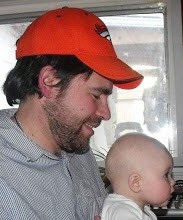
I know this is an old post but I figured I'd try to get a response. I want to do this input modification but I cannot find the service manual anywhere online. I need to make sure I'm tapping into the correct trace on the board. If anyone can help me I would greatly appreciate it
ReplyDelete