Sunday, June 8, 2014
Mackie Pro FX 8 Mixer repair: weird noise in some channels, blown channels
This Mackie mixer came to me with a terrible and pronounced distortion on the outputs at all times, and also with several dead channels. On disassembly, I was able to find blown surface mount op amps, bulging coupling capacitors, and several dead transistors on the two dead channels. Once these were repaired, the channels came back and the unit sounded fine...including the dead channels...
Until I put it back together completely (ie: placed the cover on the bottom and screwed it in)... as soon as I did that, the noise was right back!
Thinking maybe I had a loose connection or solder joint, I pulled the cover off and turned it on again. Now, the sound was clean as a whistle. I poked around on the circuit boards, trying to bend things, trying to find a failed connection, but everything was rock solid again.
But as soon as the cover was replaced and screwed in, the thing sounded terrible, and the same two channels failed.
I realized, after some thought, that the ribbon cable, shown below, which is encased in a black rubber sleeve, and comes from the power supply, presses down on some header pins on the FX circuit board (also shown below, header pins are in the blue square). The pressure is pretty intense when the cover is installed on the back (not a lot of extra romm in there). After time, those sharp pins had worked their way through the rubber sleeve and into the cable, and were making contact with the voltages coming from the power supply. They sent this voltage into various points in the signal path for the channels. This had made the noise, and eventually blown out those components on those channels.
This is clearly a design issue.
I cut those header pins down (obviously they are made for a connection which will never be used in this mixer), and then placed some hot glue over them, so that there is nothing sharp left to press into the ribbon cable.
This instantly fixed all issues, and fortunately none of the new components were destroyed in the brief time that I had the unit powered on in this condition.
The bottom line is, if you have a PRO FX8 which is starting to get noise all around, or in a few channels, this is very likely the culprit!
Subscribe to:
Post Comments (Atom)



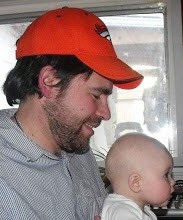
Hi! Did you get hold of a schematic for the ProFX8? I have similar problems, channels 2 and three have a "waterfall sound" whith high gain setting. And ch3 self-oscillates at max gain...
ReplyDeleteBest Regards, Jan Sjoberg, Sweden
sir, i have pro fx12.i believe 8 an 12 using same power supply. i have a burnt power supply. i purchase a replacement. stupi me. i didnt remember where to stick those 5 wires. label as wire 1-5. those r the wire for power on and off and power input. pls help me . service center asking me $80 for sticking that 5 wires to the right place. thanks, my email is aida.b0ndoc@yahoo.com thanks
ReplyDeleteWow... interesting. When I lay out PCBs for industrial electronics for my employer, I always make sure that no pokey bits (such as headers) are pressing into soft bits (like cables) for this exact reason.
ReplyDeleteInteresting. I have this exact same mixer and I'm constantly having trouble with a high pitched noise when connected to USB. If I turn the USB level pot on the mixer from infinity to +10 the noise reduces but I still hear a blipping sound come through the headphones, like data packets from the laptop. I've tried running the laptop on batteries but it doesn't make any difference. I've found that the USB DAC/ADC in the mixer is powered by the +5 volts from the computer. I cut the +5v wire, the ground and the shielding on a USB cable to try to fix it that way but no cigar. I even powered the USB cable via batteries and I found that even when the DATA+ and DATA- are disconnected from the laptop I still get noise. Painful. Any ideas?
ReplyDeleteI have the same mixer , the channel 3,4 has a loud noise , help me please, thx
ReplyDeletesalut...j'ai une table mixage mackie pro fx8 . Mon problem : les boutons MUTE des pistes fonctionnent correctement mais les leds ne s'allument pas ( NB : leds est on bon état )...merci
ReplyDeletei have a problem my profx8v2 if i use xlr mic very disturtion what can i do my mixer
ReplyDelete