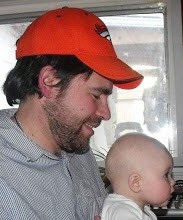Sunday, June 8, 2014
Mackie Pro FX 8 Mixer repair: weird noise in some channels, blown channels
This Mackie mixer came to me with a terrible and pronounced distortion on the outputs at all times, and also with several dead channels. On disassembly, I was able to find blown surface mount op amps, bulging coupling capacitors, and several dead transistors on the two dead channels. Once these were repaired, the channels came back and the unit sounded fine...including the dead channels...
Until I put it back together completely (ie: placed the cover on the bottom and screwed it in)... as soon as I did that, the noise was right back!
Thinking maybe I had a loose connection or solder joint, I pulled the cover off and turned it on again. Now, the sound was clean as a whistle. I poked around on the circuit boards, trying to bend things, trying to find a failed connection, but everything was rock solid again.
But as soon as the cover was replaced and screwed in, the thing sounded terrible, and the same two channels failed.
I realized, after some thought, that the ribbon cable, shown below, which is encased in a black rubber sleeve, and comes from the power supply, presses down on some header pins on the FX circuit board (also shown below, header pins are in the blue square). The pressure is pretty intense when the cover is installed on the back (not a lot of extra romm in there). After time, those sharp pins had worked their way through the rubber sleeve and into the cable, and were making contact with the voltages coming from the power supply. They sent this voltage into various points in the signal path for the channels. This had made the noise, and eventually blown out those components on those channels.
This is clearly a design issue.
I cut those header pins down (obviously they are made for a connection which will never be used in this mixer), and then placed some hot glue over them, so that there is nothing sharp left to press into the ribbon cable.
This instantly fixed all issues, and fortunately none of the new components were destroyed in the brief time that I had the unit powered on in this condition.
The bottom line is, if you have a PRO FX8 which is starting to get noise all around, or in a few channels, this is very likely the culprit!
Saturday, June 7, 2014
Ensonic Post #2: keyboard calibration error on Ensonic VFX
Since my previous post is also dealing with Ensonics; I would mention here that the VFX keyboard will sometimes say "calibration error" while trying to turn on. In addition to the obvious checking of the cabling to the keybed, it may also be necessary to remove the keys in the middle of the keybed, and bypass the socketed connection between the two circuit boards beneath with jumper wires as shown below.
THis keybend uses metal plates moving on top of sensors, creating an inductance, to measure velocity. It's a pretty neat scheme, unlike mostly all other touch sensitive keybeds which use rubber contacts. They are not as susceptible to dirt and dust.
On this particular keybed, some of those metal plates had to be glued back on to their respective keys; the customer had noticed that pressing hard on the keybed fixed the "calibration error" issue. However, over time and repeated pressings, he had dislodged the metal plates from the keys. Now that the jumper wires are soldered in place, he will no longer have to press on his keybed to get it to work!
THis keybend uses metal plates moving on top of sensors, creating an inductance, to measure velocity. It's a pretty neat scheme, unlike mostly all other touch sensitive keybeds which use rubber contacts. They are not as susceptible to dirt and dust.
On this particular keybed, some of those metal plates had to be glued back on to their respective keys; the customer had noticed that pressing hard on the keybed fixed the "calibration error" issue. However, over time and repeated pressings, he had dislodged the metal plates from the keys. Now that the jumper wires are soldered in place, he will no longer have to press on his keybed to get it to work!
Ensonic EPS disk drive Replacement with HXC floppy emulator, no sound output on EPS
This post will deal with the replacement of 2 floppy disk drives with SD card "floppy emulators"; devices which allow the substitution of an SD card (or USB memory stick) for a floppy disk
.Among the many models out there, I used the floppy drive emulators from HXC. These come with excellent documentation and support, unlike some other emulators I have purchased form EBAY. I was also able to ascertain beforehand that they work on the EPS.
To save on cost, I used the slim model (less bells and whistles), and ordered simply the circuit board, not the enclosure. This made it necessary to fabricate a mounting scheme from wood and a brass plate... the result was actually appealing and kept the job under 200.00 per keyboard, parts and labor included. For a better aesthetic appearance, the supplier also sells a fabricated enclosure which probably would make the repair look less like a mod. But in this case, we wanted to keep costs down.
Incidentally, I have also purchased standard floppy drives and retrofitted them to the EPS and other Ensonic Models; I documented that on a previous blog post . These units used the older "shugart" interface, and require some pins redirected when attaching a PC style floppy drive.
But floppy drives and disks are getting rarer and harder to find. In general, I avoid installing them nowadays, in favor of the emulators.
If you look up HXC floppy emulators on the internet, you will find all the information you need in terms of ordering one and setting it up. The trick is knowing how to create disk images from your floppy disks, and how to format and put them onto the SD card.
You need to install a special driver on the PC you are using to read from the floppy disk, not the standard windows floppy disk driver. You then need to use software to convert the disk to the HFE format. You then need to copy this HFE image file to your SD card, and rename it DSKA0000.HFE . or DSKA0001.HFE,,,, you can put tons of images on the SD card but they all have to be named sequentially starting at 0 with the convention I just illustrated (DSKAxxxx.hfe), and they all have to have the .hfe extension. You also need to have a .cfg file on the SD card, the right one for the EPS, at all times. You can only put the images on the root of the SD card, along with the cfg file.
But once you jump through all these hoops, it truly works great in the end!
The only other issues with these EPS's was that the memory expander card needed to be removed, all the contacts cleaned, and then reseated. Issues with this card were causing there to be no sound output whatsoever on the unit.
Subscribe to:
Comments (Atom)