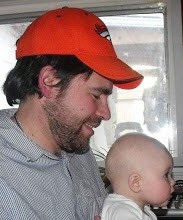This Korg Triton came to me with a broken touch screen. The touch screen, or "digitizer" is attached right to the lcd screen, and sits right above it. On this Triton, the digitizer did not work but the LCD was clear and in good condition. A new screen, available here, costs $250.00. This part includes the LCD as well as the digitizer. Replacement digitizers are available on ebay for 50.00 or so, so we went that rout, intending to attach the digitizer to the existing LCD.
The part that arrived looked a little different, but it was the right size. However the cable was smaller. Additionally, the cable is upside down (the conductive area of the pins is on the opposite side). Further, if you look at the picture of the original part, seen below, the pinout of the cable is slightly different. What would be pin 5 on the new screen was routed to pin 8 on the original part. See the picture below.
I was able to salvage a ribbon connector from a salvaged dvd player, and then go through the mental work of connecting the pins in the correct sequence with jumper wires to the korg circuit board. If you don't have a salvagable ribbon connector, I am sure you can find one on Digikey or Mouser, as long as the spacing is correct for the ribbon cable on the new digitzer.
Routing the wires from the ribbon connector to the Triton circuit board takes some brain work, but I was able to achieve this, and it works perfectly. I routed pins 1 -4 from the digitzer to the same pins on the Korg Triton circuit board. Pin 5 from the new digitizer goes to pin 8 on the Triton (that's the first one that crosses over. Pin 6 from the new digitzer then goes to pin 5 on the internal connector, 7 goes to pin 6, 8 goes to pin 7, and if you did it right pin 8 on the Triton is already attached to pin 5 coming from the new digitizer.
This worked, I would recommend not giving up if you don't get it right. Double check your pinout or see if you need to completely reverse the pinout you tried. Don't physically attach the digitizer to the LCD before you are sure it works right, too.
Why not? In my case, I was scratching my head because the X and Y axises seemed to both be reversed on the new touch screen... if moved my touch more to the left, the touch would register more to the right..Ditto for up and down I realized that, rather than fooling around more with re routing pins, this problem was solved by turning the digitizer around 180 degrees. I was glad I hadn't attached the digitizer o the LCD with the double sided tape yet.
Finally, after that I found that the new screen had to be calibrated. The very top areas of the touch screen didn't work. Worse, I couldn't access the calibration feature in the korg because this requires access to the upper right area of the touch screen to accomplish.
Performing a reset does not reset the calibration (enter+o).
However, entering the internal test mode does erase the calibration data... so I was able to do so by doing that. The test mode is entered by pressing 0 + 4 while turning the power on. That info is available in the service manual, which can be googled and downloaded for free.
Finally, since I had done the reset, I had to reload all the factory sounds. I did this using my floppy emulator drive. These seem to work with the Triton, but you have to play around with the jumper settings, and for me it only worked if I first let the triton format the drive, then put it in the computer and loaded the factory sounds, then moved it back to the Triton.
SO, if you are in a position where you have a replacement digitizer that has the wrong size cable, don't give up, but be prepared for an ordeal, or send it to here Offbeat Electronics and we will do it for you.
 |
| The Original Ribbon Cable rerouts some of the pins. This is not done on the replacement. |
 |
| The original triton digitzer has a wider cable. |