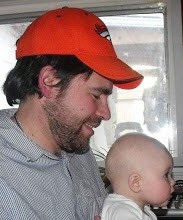Friday, May 31, 2013
PolyMoog Repair
This polymoog was one of the most challenging units I ever worked on. The circuit design is complicated and not at all intuitive or familiar. There are no circuit descriptions, and the flow chart could be pondered and studied for months, before the depths of its complexity could be plumbed .
I never really believed those stories about technology being provided to us by alien beings, but the polymoog made me reconsider.
There were issues with stuck notes. This turned out to be relatively simple, the Polycom IC's, which are installed on little cards, were at fault in this instance. This was relatively easy to repair.This unit came to me with little repair cards, as shown below, so I was able to plug them in and fix this issue somewhat quickly.
Another issue was that all of the Bb's (except for the highest 2) of a certain waveshape (pulse or saw, I can't remember) were dead.
This was the result of a dead divider IC, shown below. Since these dividers divide down from the top note, and then go down from there, if one is dead everything below it will be dead as well.
Another issue was with the CD4007 IC's. These are used to control the preset voltages going to the VCF, resonators, and pretty much all of the various "top" boards. They are used to rout the particular CV's (generated through resistor networks) to those boards when the unit is in preset mode, or they rout the output of the various faders to ththe top boards when the unit is in variable mode. When they have burnt out, either the Variable mode of a control doesn't work, or the preset mode doesn't work. They are readily available from digikey.com and socketed so as to be easy to replaced. Note that each some are oriented with pin one facing upwards, and some are reversed!
Finally, issues with the VCF came down to bad transistors at the VCF current source (q11 and q12,) as well as some bad CA3080's throughout the VCF section.
When testing these CA3080s, remember that they have a very tiny range of input voltages (a volt and a half or so at max), and fairly low output voltage swings as well, so set your scope appropriately!
Zip tie repairs (!) : on a VK7 with crooked keys AND and an SY55
I don't frequently use zip ties in repairs, however I do believe they can be excellent and versatile tools. There are situations where an original part simply is not available, or cost effective. In those cases, with the customers approval, I have sometimes employed the zip tie with great success.
In this situation, I used a zip tie to secure the keys on an SY55: drilled a tiny hole through the key and used a zip tie to hold it to the chassis. The repair is permanent, sturdy, and the key behaves exactly the same as its neighbors.
On the VK7, the bushings tend to wear down, and the keys slide off. Buying new keys doesn't help much, and a new keybed can be pretty expensive. Zip ties between the keys work flawlessly at straightening the keys out, without adding any interference or resistance, and keep the keys on the bushings.. Plus, the metal casing around the keybed makes it impossible for the zip ties to fall off or move around. This is a great, permanent, and effective repair!
In this situation, I used a zip tie to secure the keys on an SY55: drilled a tiny hole through the key and used a zip tie to hold it to the chassis. The repair is permanent, sturdy, and the key behaves exactly the same as its neighbors.
 |
| notice the zip tie just visible on the Bb key |
 |
| the other end of the zip tie is in a washer |
On the VK7, the bushings tend to wear down, and the keys slide off. Buying new keys doesn't help much, and a new keybed can be pretty expensive. Zip ties between the keys work flawlessly at straightening the keys out, without adding any interference or resistance, and keep the keys on the bushings.. Plus, the metal casing around the keybed makes it impossible for the zip ties to fall off or move around. This is a great, permanent, and effective repair!
Juno 106 noisy chorus repair
I was able to repair crackling on the Juno 106 chorus by replacing all the tiny transistors (npn and pnp) on the jack/chorus board, as well as recalibrating the chorus section. The crackling occurred when bass heavy tones (especially chords) were played.
Some of the replacement transistors, although excellent substitutions electrically, needed to have their legs twisted since the pinouts were different.
Some of the replacement transistors, although excellent substitutions electrically, needed to have their legs twisted since the pinouts were different.
K2000 Repair, LCD contrast capacitor added; similar to XP50 contrast issue
This Kurzweil primarily had an issue with the 220 uF capacitor right near the fet transistor which regulated the 5 volt rail. That was causing the fet to heat up. Once that capacitor was replaced, there were still issues with the LCD contrast. Using the old trick of holding enter and turning the alpha wheel didn't really help; what ultimately fixed the issue was adding a 10 uF electrolytic capacitor between the LCD contrast voltage and ground (see photo). I found that this greatly stabilized the LCD and made the writing legible. Although there is a capacitor that is supposed to filter this voltage already, I couldn't easily find it, and adding another capacitor fixed the issue.
This was a situation where the customer did not want to spend too many resources on repairing the issue; so although this repair is not one" right out of the textbook" , it did fix the problem and the unit is working.
In my opinion, the idea of using the microcontroller and PWM to create a voltage for the LCD is a scheme which is prone to failure. When the user data containing the contrast parameter is lost or corrupted, or the PWM circuit for the LCD contrast fails (as it did here), the user is left with a blank screen. I think it is far more sensible to use a good old potentiometer to provide the LCD contrast voltage.
A similar issue occurs on the Roland XP50, another synth which uses the microprocessor to store the LCD contrast parameter. When you change the battery on an XP50, you may wind up with a blank screen In that case I used the info kindly listed here, which tells you how to ground the contrast pin in order to bypass the PWM controlled LCD contrast voltage.
Thursday, May 30, 2013
Jp8000 Repair: cracked circuit board
Sometimes an apparently tiny crack, like the one on the circuit board of this JP8000, can be a very insidious problem. I repaired this one with regular insulated, stranded, small gauge wires. The hardest part was going through each trace and locating good spots to solder the wires, and keeping everything in order. The board was restored to 100% functionality. It is good to note that on this particular keyboard, when a reset is done, the pitch wheel must be re calibrated: otherwise it will not work and the jp8000 will be out of tune
. .
 |
| The repaired circuit board |
Subscribe to:
Posts (Atom)