Since my previous post is also dealing with Ensonics; I would mention here that the VFX keyboard will sometimes say "calibration error" while trying to turn on. In addition to the obvious checking of the cabling to the keybed, it may also be necessary to remove the keys in the middle of the keybed, and bypass the socketed connection between the two circuit boards beneath with jumper wires as shown below.
THis keybend uses metal plates moving on top of sensors, creating an inductance, to measure velocity. It's a pretty neat scheme, unlike mostly all other touch sensitive keybeds which use rubber contacts. They are not as susceptible to dirt and dust.
On this particular keybed, some of those metal plates had to be glued back on to their respective keys; the customer had noticed that pressing hard on the keybed fixed the "calibration error" issue. However, over time and repeated pressings, he had dislodged the metal plates from the keys. Now that the jumper wires are soldered in place, he will no longer have to press on his keybed to get it to work!
Subscribe to:
Post Comments (Atom)

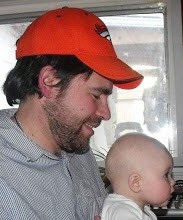
No comments:
Post a Comment